.svg)
September Product Updates: Find best-fit candidates faster and stay aligned on hiring decisions
.svg)
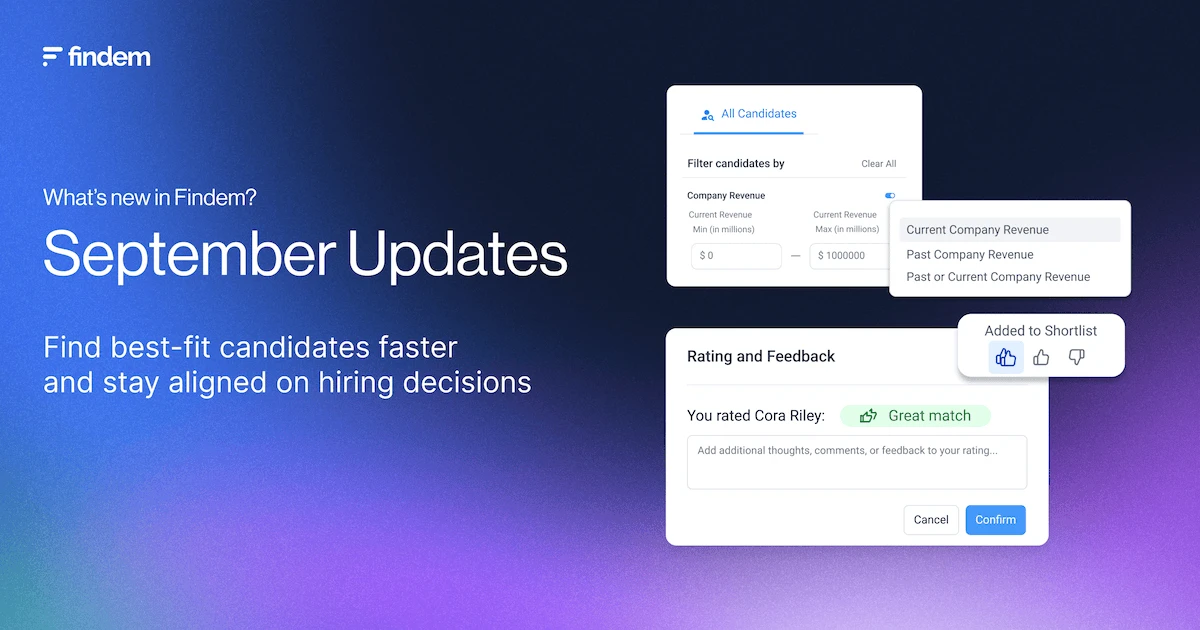
These product updates highlight the latest features, enhancements, and integrations designed to help you and your team work smarter, move faster, and get more value from Findem.
Find your best-fit candidates with new Company Revenue Filters
Finding candidates with the right company experience is key to matching people with the demands of your roles. With Findem’s new Company Revenue Filter, your team can now search based on a company’s scale — ensuring every candidate has experience operating at the right level of complexity and impact.
What’s new
- Company Revenue Search Filter: Add minimum and maximum revenue values (e.g., $500M–$2B) to instantly narrow your search.
- Flexible options: Choose to filter for current, previous, or both types of company experience within your revenue range.
- Integrated workflow: Built directly into Findem’s left-side filter panel for a seamless experience — no new steps or tools required.
Why it matters
Not all experience is created equal. Whether you’re hiring for a scaleup or a global enterprise, company size shapes how people work, collaborate, and drive outcomes. With this new filter, you can quickly identify leaders who’ve succeeded in environments that mirror your own — like sales executives from SaaS firms with $1B+ in revenue or finance leaders from fast-growing mid-market companies.
By filtering on company revenue, you’ll reduce time-to-shortlist and have more confidence that every candidate has proven experience at the right scale.
How to get started
This feature is now available to all customers. Try the Company Revenue Filter the next time you run a candidate search to surface talent that fits your ideal company profile.
Keep hiring decisions aligned with Shortlist Reviews
When multiple team members are sourcing and reviewing candidates, staying aligned on who’s a great fit can be challenging. Shortlist Reviews bring structure and visibility to feedback — capturing ratings and notes at the moment you add a candidate to your shortlist.
What’s new
- Instant feedback entry: Rate candidates as a Great Match, Good Match, or Not a Match when adding them to your shortlist.
- Candidate profile integration: Ratings and notes are automatically saved to each candidate’s profile.
- Team collaboration: Multiple reviewers can add comments and ratings, with full visibility into who contributed what.
- Project-specific context: Feedback stays tied to the relevant project to avoid confusion across searches.
- Flexible entry: Add or update feedback anytime from the Shortlisted Candidates tab.
Why it matters
Shortlist Reviews makes collaboration simpler and more transparent. Instead of scattered notes or forgotten impressions, your team now captures structured feedback right in context. Everyone can see why a candidate was shortlisted and how they were rated — speeding up decision-making and ensuring consistency across roles and reviewers.
How to get started
This feature is live for all customers today.
- Click Add to Shortlist on any candidate.
- Choose a rating: Great Match, Good Match, or Not a Match.
- Add optional notes and click Confirm.
You can revisit and update your feedback anytime from the Shortlisted Candidates tab.
Explore all updates
Find more ways to accelerate hiring and collaboration in your Findem workspace — or contact your CSM for a personalized walkthrough of the latest features.





