.svg)
Keep hiring decisions aligned with Shortlist Reviews
.svg)
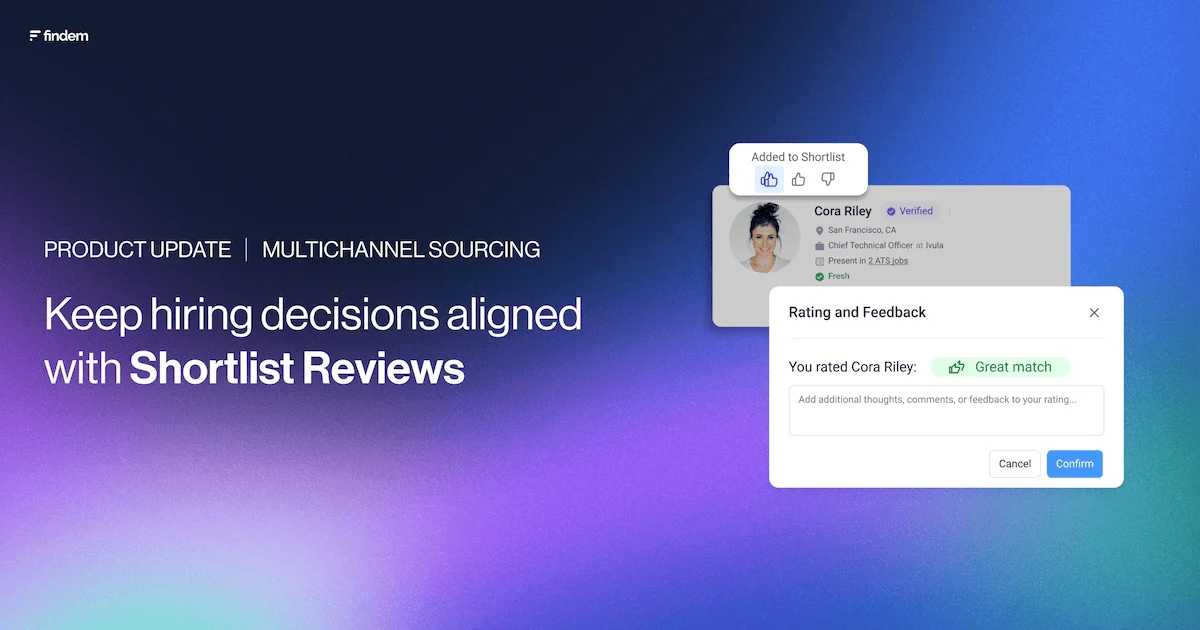
These product updates highlight the latest features, enhancements, and integrations designed to help you and your team work smarter, move faster, and get more value from Findem.
Shortlisting candidates is one of the fastest ways to narrow your search, but keeping track of why someone made the cut isn’t always simple — especially across multiple searches and team members. That’s why we’ve introduced Shortlist Reviews, a new way to capture candidate ratings and feedback instantly when you save them to your shortlist. With reviews saved in context, your team stays aligned and decisions move forward faster.
What’s new
- Instant feedback entry: Rate candidates as a Great Match, Good Match, or Not a Match when you click Add to Shortlist — and add written notes right then and there.
- Candidate profile integration: Ratings and notes are saved directly to the candidate’s profile in your shortlist.
- Team collaboration: Multiple reviewers can add their own ratings and comments. All feedback is visible with contributor names for full transparency.
- Project-specific context: Ratings and reviews are tied to each project, so feedback stays accurate and relevant across searches.
- Flexible entry: Capture feedback immediately, add it later from the Shortlisted Candidates tab, or update your notes as evaluations evolve.
Why it matters
When you’re evaluating dozens of promising candidates, it’s easy to forget what first stood out — whether it was proven leadership, niche technical skills, or unique industry background. Capturing feedback in the moment ensures you don’t lose that context.
Shortlist Reviews also make collaboration smoother and more transparent. Instead of chasing reminders or relying on side conversations, recruiters and hiring managers see exactly why a candidate was shortlisted, complete with all of their notes and ratings. That shared context speeds up alignment and builds confidence in every hiring decision.
How to get started
This feature is live for all customers. To use Shortlist Reviews:
- Click Add to Shortlist on any candidate.
- In the new rating section, select Great Match, Good Match, or Not a Match.
- Add optional notes and click Confirm to save.
You can revisit and edit feedback anytime in the Shortlisted Candidates tab.





